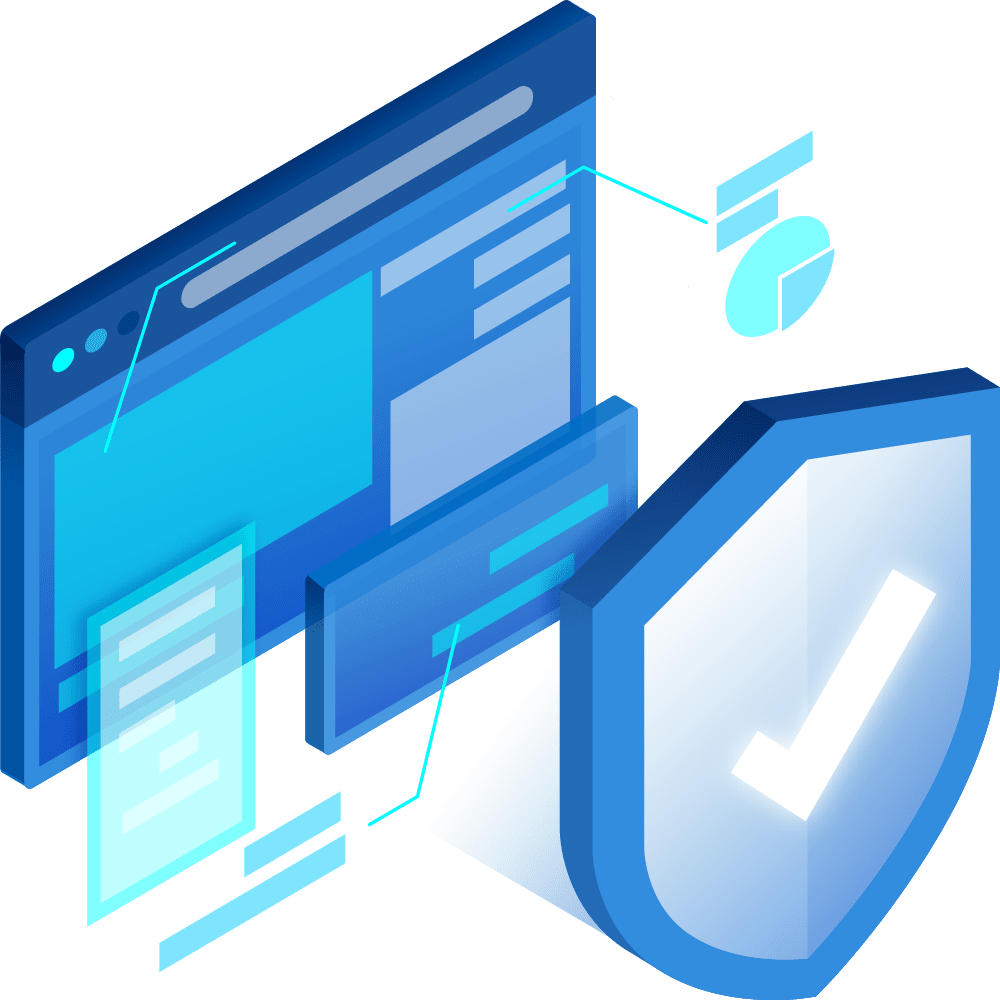
Time Saving Keyboard Shortcuts
Although it’s unlikely you’ll be able to memorise every single keyboard shortcut, they really can make you much faster whilst you work on a PC. Learning and using keyboard hacks that are most important to you is a great way to enhance your Windows 10 experience.
It’s really handy to know as many shortcuts as possible for your operating system, as well as an effective time-saver. Try a keyboard hack a few times, and you’ll find out just how useful it can be.
You could even bookmark this page, and use it as a Go-To Tool whilst you learn!
- Close Windows and View Your Desktop:
Win + D– Press it to toggle between the desktop and all the windows you have open. Be warned that if you interact with the desktop after pressing the shortcut, then you can’t use it again to un-minimize the windows and will need to maximise them again manually
- Thumbnail Preview of current open programmes:
Alt + Tab– Mac users may talk about how their fancy interface lets them glimpse at their current open apps without closing anything, but this shortcut lets you do just the same. The classic window-switching shortcut gives a nice thumbnail preview of each window. Keep pressing the shortcut to toggle through the windows, then release it when you’ve highlighted the window you want.
- Open Computer Settings:
Win + I – Using this simple shortcut you can quickly open the All Settings window. Since Microsoft is slowly unifying all the control panel items with the modern Settings app, this is one of the most useful shortcuts of Windows 10.
- Reopen Last Closed Tab:
Ctrl + Shift + T – Reopens last closed tab (works on most browsers).
- Toggle Between Browser Tabs:
Ctrl + Tab – This shortcut allows you to quickly switch between all your currently open browser windows.
- Open File Explorer:
Win + E – Opens your file explorer so you can quickly search through your documents.
- Lock Computer:
Win + L – Quickly lock your computer with this shortcut
- Refresh your current Browser page
F5 – This will refresh online pages
- Undo – A.K.A, The Lifesaver
Ctrl + Z – No matter what program you’re running, Ctrl+Z will roll back your last action, whether you’ve just overwritten an entire paragraph in Word or deleted a file you didn’t mean to. This one is an absolute lifesaver.
- Open Your Task Manager
Ctrl + Shift + Esc – The Task Manager is your window into everything running on your Windows system, from the open programs to the background processes. This shortcut will call up the Task Manager from wherever you are and whatever application you’re using.
Next Technologies – The One Stop for all things IT
These little keyboard hacks may not seem like much, but they’ll allow you to work smarter and save time. That’s what Next Technologies can do for your business: Our flexible Managed IT Services provide a smarter way to run the IT department, allowing you to work smarter, reduce costs, and improve performance.
Laptop Repairs / Desktop Repairs – in Mumbai
Door Step Repair Services for Desktops, Laptops in Mumbai, New Mumbai, Thane and Palghar. Qualified Technicians will attend the laptop breakdown calls. Best Laptop Repair Service Center in Mumbai. Call 9323545995 (365 Days Open From 7:00am to 10:00pm)
Laptop repair | Laptop repair Service | Laptop Service | Laptop Repair Near Me | Laptop Repair Malad | Laptop Repair Shop Near Me | Laptop Repair In Bandra | Laptop Repair Powai |Computer Repair | Computer Repair Service | Computer Repair Dadar | Computer Repair Powai | Computer Service Center | Computer Repair Near Me | Computer Service Near Me | Computer Repair Mumbai | Laptop Repair Mumbai | Laptop Service Center | Computer & Laptop Repair | | Computer Repair | Laptop Repair in Vashi | Laptop Repair in Fort| Laptop Repair in Navi Mumbai | Laptop Repair in Thane West | Laptop Repair in Thane East | Laptop Repair in Bandra West | Laptop Repair in Khar East | Laptop Repair in Santacruze West | Laptop Repair in Khar West | Laptop Repair in Vile Parle West | Laptop Repair in Santacruze East | Laptop Repair in Vile Parle East | Laptop Repair in Sakinaka | Laptop Repair in Oshiwara | Laptop Repair in Lokhandwala Andheri | Laptop Repair in Andheri West | Laptop Repair in Andheri East | Laptop Repair in Jogeshwari West | Laptop Repair in Goregaon West | Laptop Repair in Jogeshwari East | Laptop Repair in Malad West | Laptop Repair in Goregaon East | Laptop Repair in Borivali east | Laptop Repair in Kandivali East | Laptop Repair in Kandivali West | Laptop Repair in Borivali west | Laptop Repair in Dahisar East | Laptop Repair Service Ghodbunder Road | Laptop Repair Service at Home Mumbai | Onsite Laptop Repair Service in Mumbai | Laptop Repair Service Antop Hill – Wadala | Laptop Repair Service Kurla West | Laptop Repair Service Jb Nagar Andheri East | Laptop Repair Service Worli Mumbai | Laptop Repair Service Royal Palm Goregaon East | Laptop Repair Service Thakur Village Kandivali East | Laptop Repair Service Thakur Complex Kandivali East | Laptop Repair Service Yari Road – Versova | Laptop Repair Service Gokuldham – Dindoshi | Laptop Repair Service Dadar West | Laptop Repair Service Dadar East | Laptop Repair Service Matunga West | Laptop Repair Service Juhu | Laptop Repair Service Mahim West | Laptop Repair Service Mira Road | Laptop Repair Service Dahisar East
Contact Us
93235 45995
Mumbai, Thane, Navi-Mumbai, Palghar
365 Days : 7:00 am to 10:00 pm
Best Laptop Repairs
Laptop Screen Repair | Laptop Keyboard Replacement | Laptop Hinge Repair | Laptop Broken Body Fabrication
For Latest Technology trends, Offers & Discounts. Stay Tuned!

